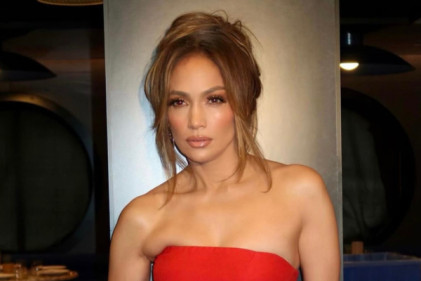There are many dangers that come with the Internet and parents need to be aware of what sites their teens are visiting. It is also important to keep an open dialogue about their Internet use and whether they have ever seen anything that makes them uncomfortable or uneasy.
It’s always advisable to disallow computers or laptops in the bedroom. Instead keep them in a family room where usage can be monitored at all times.
Join your teen on social media sites
If you don’t know your tweets from your friend requests, then get your teen to help you set up an account.Being friends with your teen will allow you to keep an eye on what her and her friends are saying on her profile. Some parents even insist on having their children’s usernames and passwords in order to get a more complete picture.
How to check your teen's online activity
There are slightly different ways to check the internet history depending on the internet browser. We have included a step by step guide for some of the most popular internet browsers.
- In Internet Explorer, click on the favourites option and scroll down to history. You will then be able to see the sites visited most recently or most fequently.
- In Safari, Click on the History menu and then select Show All History.
- In Firefox, clock on the History menu and then click on Show All History.
There are also lots of different software programs available to buy which enable parents keep a discreet eye on their kids’ online activities. However, it's worth realising that your child is probably quite adept at getting around your monitoring attempts.